Cloud Network Backup is saving time for every network manager when the unexpected happens.
Salvatore Privitera, V-App’s Network Engineer explains how:
«Picture the scene, one of your IT colleagues changes a network configuration and, suddenly, there’s a problem.
Before Cloud Network Backup was launched, you’d have to examine every detail of the change log to find out what had happened and when. It was a slow process, as you’d have to go in and read all the logs and then reconfigure everything manually.
For example, the logs might indicate that the VPN had been changed by an admin, but without specifying what or when.
Reading and analysing logs can be challenging. If someone’s made several changes, but not all at the same time, it can be a lengthy and frustrating process to go through all the records trying to find the relevant ones.
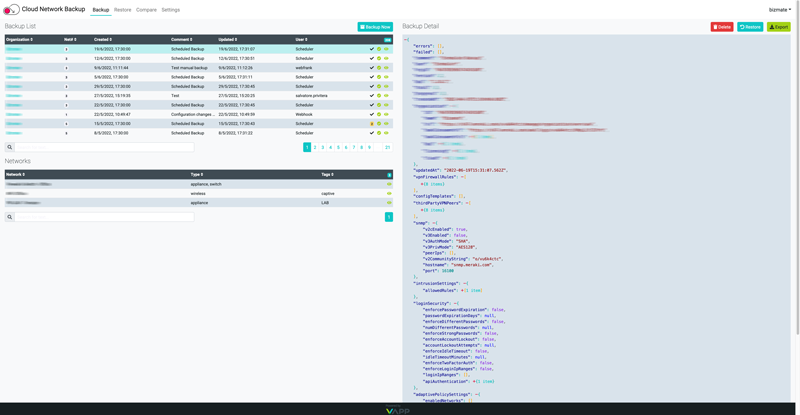
Cloud Network Backup takes snapshots of the entire network configuration.
Cloud Network Backup provides reliable and accurate records of configuration changes. Backups can be triggered by a configuration change, which can be scheduled or performed manually. Even with complex network configurations across multiple sites, Cloud Network Backup will restore infrastructure settings to what they were a moment ago, an hour ago, last week or even last year.
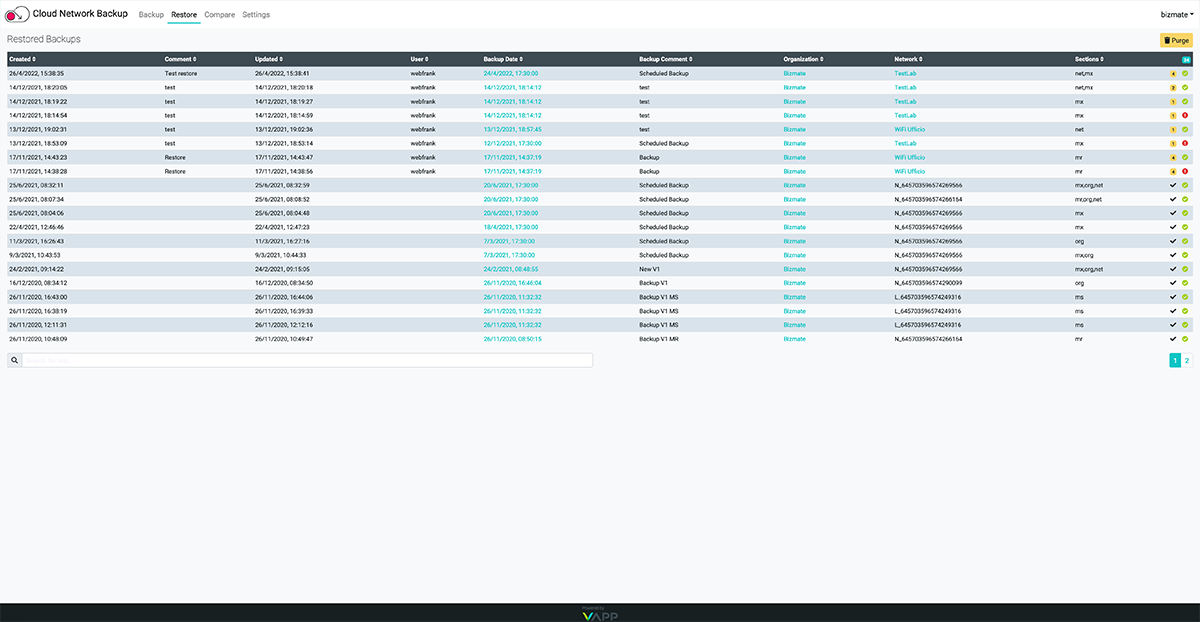
Cloud Network Backup is entirely flexible, allowing you to pick a time when you know the network was last stable and effective.
This makes it easy for a network manager to make their own changes using Cloud Network Backup, giving them the freedom to make decisions based on what they need in that moment.
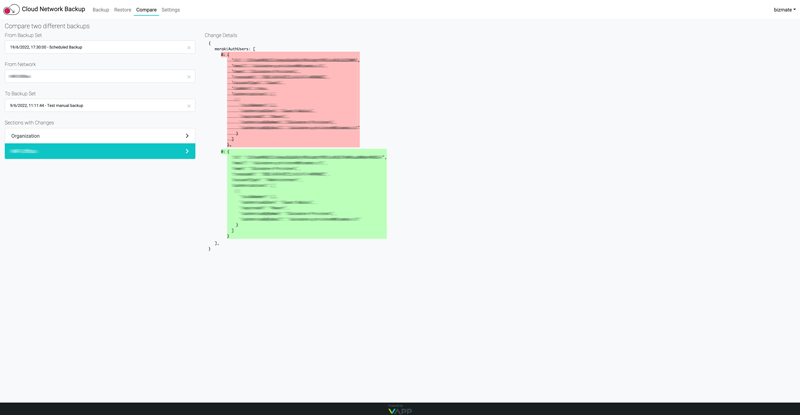
You can compare current or historical network configurations in a dashboard.
This is a key Cloud Network Backup feature. It produces a single document that shows you what’s been removed and highlights what’s been added in that subsection of the API configuration code. The user simply selects the one they want, chooses the “Restore” button and within seconds everything’s running perfectly.
It’s such an easy tool to use, every Meraki network manager will appreciate the simplicity and immediate benefits of using Cloud Network Backup on a daily basis».

